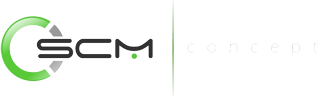10 lessons that every CIO needs to know about ERP

If there is a process that takes away the sleep of many CIOs and teams responsible for ERP in several organizations is the paradigm around the ERP system upgrades.
What CIOs expect upgrades of ERP is that they are quiet situations, but often is not the case, and this scenario needs to be thoroughly analyzed so that we can have a good idea of the potential problems that may occur due an unsuccessful update.
This article aims to provide some valuable lessons for readers on best market practices for successful upgrades of their ERP systems.
Lesson # 1 – Know the real motivators and the significance of the update.
It is very common for clients ERP systems perform updates without knowing the real motivators of such upgrade. Some do it out of mere ignorance, others do it because they think being consistent with the most current release and there is no problem with that, but before updating the recommendation is to always consider another factor: how relevant the update?
If the CIO noted, for example, that a specific update gives the coverage of a new business process, or meets a new tax / legal obligation, certainly found significance for the update.
It is also essential that the CIO or team responsible for ERP in your organization communicate the benefits that will be achieved with the update so that users understand the relevance of ERP and motivators and support the team during the ERP processes required to the update is successful.
Best market practices also indicate that one should not proceed with the upgrade if the CIO and the team responsible for the ERP can not find the true value of the upgrade.
Lesson # 2 – Get to know in detail the processes in your company that are covered by the ERP business.
The CIO or ERP staff employed by the organization must thoroughly understand the business processes that are covered by the ERP because this action will determine what tests need to be performed to ensure a successful upgrade. Should also identify who are the key users who have a mission to help us test the new version.
What commonly happens is that there are many business processes that are not formally known processes that are used very few times and occasionally after a particular update is required to use this process and this time the team discovers that as a result of this upgrade process has changes or depends on a new parameter or a new training depends on or is not working properly.
Market best practices indicate that before this common scenario, it is necessary that CIO and ERP team responsible for the organization to create a formal routine that is well detailed and documented all business processes, be they trivial or sporadic cases, which are covered by ERP so that when you receive a new update of the ERP can verify that business processes will require special attention to ensure successful upgrade.
When the action formally maintain knowledge of their processes do not apply in your organization, CIO and staff employed by ERP should take greater risks in updating and possibly some unknown or little used process may not work properly due to an update.
Attention must be paid when your ERP has some kind of integration with other systems because the integration process can be affected by updates to the ERP and also by changes in another system that is integrated with ERP. It is essential to know in detail the processes to be able to have this holistic view.
Lesson # 3 – Require your supplier tell in detail the changes that led ERP upgrade.
In Lesson # 1 we learned that the importance of motivators and updates need to be checked, but this lesson applies only when your vendor tells you in detail what changes have given rise to such update.
Unfortunately it is common to find that ERP vendors release updates that do not have all the details of the changes and modifications that are being delivered and this is absolutely disturbing because without knowing exactly what was changed is impossible to guarantee that an update is applied without major pain head for the CIO and staff employed by the organization ERP.
Another downer is when there are changes to relevant documentation delivered in the upgrade, but the quality of information is poor and does not involve all the tangential topics and processes it should. Much of what documentation is generated by ERP vendors is the technical characteristics and not the business processes affected in the organization and it takes a year from the CIO and ERP team responsible for translating these poor information for their day-to- day.
Thus it is necessary that as customers, organizations require their suppliers to transparency to clearly identify the changes and if there is a change not reported to cause problems after an update, customers should look for the vendor of this ERP to improve their processes to ensure this does not happen again in the future. If the situation recurs the CIO and staff employed by ERP should report the matter to the board for appropriate action to be taken.
It is also critical that your ERP vendor has a resource audit update, showing clearly highlight all the changes that have occurred over time, because if in the future your company needs to review what has changed in the last 4 or 5 updates have this information easily.
Lesson # 4 – Maintain an environment for approval of the updates.
Initially this seems an unnecessary investment, but in the long run or not to have an environment for approval of the update may be a major success factor.
Imagine a retail company with over a hundred stores around the country, using an ERP to manage the entire company. During a particular update the company does not pertain to the compatibility of the new version with its fiscal printers tests and uses a simulator to assess the operations of the point of sale (POS) are OK.
By deploying the new version in a production environment all fiscal printers stop working. All sales transactions of the organization and certainly fail to board the responsibility for damages resulting from the adjustment shall be allocated to the cost center of IT, because there was the decision to put into production an update that prevented the company from selling.
Thus, the suggestion is that it has an atmosphere of approval of the updates of the same type of operation, so that it is possible to simulate the whole process of business organization that is covered by the ERP.
Lesson # 5 – Create a plan for approval of the updates involving all business areas that use ERP.
There is a classic error in the signal that the ERP is the sole responsibility of the IT department organizations, as IT support although ERP as one of its services to members of organizations, not mastered all the business processes that are covered by ERP and for this reason alone is unable to test all processes, validate the benefits delivered by new versions and whether they are adhering to the business and also ensure that the entire scope of the ERP used in the organization is satisfied in the new version.
Thus, market best practices, indicate that whenever there is a new update of the ERP CIO and the teams responsible for the ERP in organizations should convene key users so based on specific knowledge of the business processes of the company and provided the information that the ERP vendor sent informing the changes that occurred in the ERP, a plan for approval of the updates is created.
Once the plan is assembled, tasks are assigned to each key user, so that it is responsible for checking the changes that occurred in the ERP that impact their day-to-day and also to discuss with your team any improvements that can be implemented.
At the end of each test area, must make an integrated test (pilot) of the joint operations to determine all the effects and gains.
If your organization does not have a plan for approval, surely the risks of updating will be larger and should be communicated internally, so there is no different expectations.
Lesson # 6 – Know the costs involved in upgrading.
The costs involved in updating versions of ERP are many more possible, so it is important that the CIO and the teams responsible for the ERP in organizations know very well how their suppliers apply these costs.
Costs also are not very explicit when hiring ERP and hardly organizations to pay attention to this cost at the time of adoption of the tool, however, one must be aware that an upgrade of ERP your organization will always have significant investments.
Another issue that needs to be demystified is the frequency of updates, because knowing the costs involved and also the frequency of updates is possible to plan investments in the short term and even consider these values in the annual IT budget.
Besides the frequency of updates is also necessary to be aware of the support that is provided by the ERP vendor, because in many cases suppliers discontinue certain versions of its products which forces the organization to upgrade the ERP even grudgingly.
To get an idea of the vastness of different costs involved, we can mention:
- Costs of consultants specialize in specific updates; – Cost of displacements;
- Additional costs to upgrade outside of office hours;
- Cost of training due to the new features released in updates;
- Costs of manpower for specific compatibility of databases;
- Cost of acquisitions of other software and hardware due to upgrades (new OS, more memory, more storage units, new version of the database, etc);
- Personnel costs for internal testing (time devoted to testing, overtime, etc).
These are just some examples, but it would be possible to extend the list significantly.
Lesson # 7 – Learn about the types of updates available for your ERP vendor.
Some ERP vendors have upgrade policies and even types of updating its very well defined and structured products.
To cite an example, a large national player of ERP has at least 3 types of upgrades for your product.
The first type deals with timely updates as well, where the ERP vendor is an issue specifically. It is frequently used for the correction of a bug, for example. This type of upgrade is so simple that it can be applied by the team responsible for the ERP in the organization. Released and can be implemented weekly.
The second type is more comprehensive and uniform updates, where packages fixes and new features, like a service pack for its Windows are created. The level of criticality is moderate and does not require third-party actions. Can be released and implemented every two months.
The third type is more consistent, altering characteristics of the database, implementing new modules and features, similar to the change of a Windows version (eg version of XP to 7). Requires compliance database and more advanced technical knowledge, when it is necessary to involve the dealer or a third party authorized by him / approved. Can be released semiannually, annually or even every two years.
Obviously the player who highlighted above, has clients of all sizes, including customers where there are not many windows updates available, including customer who expect quick responses especially for bug fixing. There are, however, much simpler and smaller ERP systems and these vendors do not have the whole structure and architecture mentioned above, so your updates are very amateur.
However, there is a market trend that seeks to create the simplest kind of updates that do not depend on both the supplier and can be performed successfully by the CIO and staff employed by the organization ERP.
As we are talking more and more in the cloud and SaaS ERP, this trend of creating updates with simpler is accentuating every day.
Lesson # 8 – Do not deploy new features available in updates, without the accompaniment of the supplier to ensure adherence to business processes.
Many ERP customers always try to take the most of the new features that are provided by the vendor. With this attitude these customers are always aligned with the newly released by the vendor news and this attitude is very good for business to implement new features occur correctly.
It is necessary however that ERP customers are aware of the impacts required by the implementation of new features and modules in relation to features and modules that were already working before. It is as well, for example, to hear a customer ask the vendor that certain features are enabled, even if those features have not been properly understood, tested and approved in relation to its adherence to business processes adopted by the organization.
When this occurs, it is quite common after a certain time the client to discover that enable specific functionality he no longer has access to other features, since this was exclusive features.
As one example, a company that had no banking integration for payment (Pagfor, Sispag, etc) and with the new functionality provided by the ERP vendor want to implement it. By making the implementation without proper monitoring and approval of the vendor, the CIO and staff employed by ERP in the organization do not test all scenarios and implement new functionality in a production environment. After a while, one of the users of the financial realizes that a management report that is issued fortnightly is no longer working as before and to contact the vendor of ERP turns out that this report crashes to securities that are paid through the banking integration . This is a very common example.
To avoid such occurrence and minimize the stress arising from her participation is critical to the ERP vendor whenever the implementation of new features.
Lesson # 9 – Be careful attention to the impact of the upgrade on any customizations.
In the past when an organization made a customization to the ERP had a huge doubt whether this customization could be used when necessary to update the ERP.
This concern has led suppliers to customers create new and consistent ways to upgrade the ERP minimizing much of the impact of this update on the customization of the product.
In the past, we spoke to rebuild all the customization from scratch, redo 100% of what was customized, but recently the providers create conditions in which there is no such need, and mostly just re-compile customizations for these to normal operation .
In some cases customization is impacted, for example, by changing the shape or size of a field of the database that is used for customization, but even in this scenario the impact has become small, because a small adjustment and customization everything is back to normal.
What we can not lose sight of is that the core does not include ERP customizations natively and therefore we must have careful attention not to lose sight of that approval testing environment must necessarily pass through customizations to avoid that at room manufacturing something out of control.
Careful attention also if your ERP incorporates customizations within the ERP itself, without specific for that layer, because in that case the chances for problems is greater, especially since many customers make the most diverse vendor customizations on the same modules and features and chance of a customization for a client customization void the other is large and in some cases small ERP vendors this situation is quite frequent.
Stay tuned also for suppliers who always send their updates to the default parameterized ERP, because in these cases, a customization you made in the past can come disabled.
Lesson # 10 – Set a window for the upgrade in production that minimally impact their business process environment.
This is an arduous task for the CIO and the team responsible for the ERP, it must find a window update in order to greatly minimize downtime of the ERP in the organization.
Some organizations, however it operates 24 hours 7 days a week and for these cases to find a window update is almost impossible.
If your business depends on your supplier for the upgrade of the ERP is implemented, you need to be aware of available updates to schedules because there are providers who only perform updates during business hours which therefore cause impacts to your organization.
Another important issue that the CIO and the team responsible for the ERP in the organization need to know to find the best window for the upgrade is how long this update will require. It is even possible that this information is assessed with detailed tracking of updating the environmental approval, but should be alert and if possible keep an extra unplanned eventualities time because unforeseen can happen.
We must be especially attentive to the impacts updates on business processes because there are days when you can not paralyze certain business activities, such as monthly periods locks, periods in which the company is touting media hype, periods that vital processes such as sales or production will be impacted and very detailed knowledge of this information can be critical to the success or failure of your ERP upgrade.
Full article: http://www.baguete.com.br/