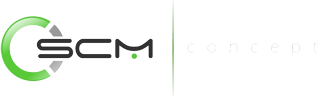Check out 11 etiquette tips to use email professionally

… A survey relevou that most American workers spend a quarter of the time at work trying to deal with the hundreds of emails we send and receive every day, reports the Business Insider website. A career coach Barbara Pachter said that most professionals do not know how to use e-mail appropriately.
These small mistakes have been generating embarrassing situations for the professional. This situation Pachter motivated to write the book “The Essentials Of Business Etiquette” (even without translation into Portuguese), which addresses the etiquette for sending emails. Check out some tips.
1 Use a clear subject
Often people decide whether or not to open an e-mail in accordance with what is in the subject. According to Pachter, the ideal is that you choose options that let their intentions clear with the e-mail and addresses the issue you want to address.
Good examples would be subject to “change the date of the meeting”, “questions about the presentation” or “suggestion for the proposal.”
2 Use e-business e-mail
It is likely that you use an e-mail from the company where he works. But some people also use personal e-mails to deal with matters relating to the work and, in this case, be careful with the e-mail address chosen.
Opt for an address you enter your name so that the recipient has no doubt who is sending. If they use also abandon those emails pranksters, as “Skateboy @” or “@ blonde”, among others, at least for matters relating to the work.
3 Beware of “reply all”
Often it is not interesting for a person to be included in an e-mail with several other people who have nothing to do with him. Careful when using the “reply all”, unless it is really interesting for all the people on the list that information you have to spend.
4 Prefer Professional greetings
Some are very colloquial expressions such as “E ai” and “Beauty”. Sometimes these phrases we use in everyday life do not fit well in an e-mail. Prefer more formal references, such as “Hi” or “Hello”.
Pachter also advises not to shorten the name of the coworker. Prefer ‘Bruna Hello “instead of” Hello Bru “, for example.
5 Sober in exclamation points
The use of the exclamation point at the end of a sentence is meant to convey emotion. However, overuse may seem too emotional or even immature. Pachter indicates that it is used sparingly when writing.
6 Beware of the mood
Humor can be a great tool for relaxation, but when used in e-mail, he may lose the tone and the context. On the desktop, use only if you know the recipient well to know that content will be funny for him as it is for you. According to Pachter, something can lose the mood when writing. So if in doubt, avoid using.
7 Attention to the culture of the recipient
Cultural differences greatly influence what is acceptable or not in the email. It is important to know the recipient and tailor their message according to his cultural formation. Pachter says that people from high-context cultures (Japanese, Chinese or Arabic) can value you before doing business, which can make the e-mails are more personal. Already people from low-context cultures (American, German or Scandinavian) may prefer more objectivity.
8 Answer your emails, even if it is a mistake
Even that requires an effort on your part, try to answer all emails sent to you. Even those who are cheating. The answer is not mandatory, but it serves as email etiquette, especially if the person working at the same company as you. An appropriate way to respond is to warn the person of cheating so she can send the email to the right person.
9 Review the spelling
Pachter warns that their mistakes will not go unnoticed depending on your destination, so the importance of revision. Do not rely on spell checkers and read the e-mail sometimes even aloud.
10 Add the e-mail after writing
Sometimes, you may send an email accidentally unfinished which would be boring. The indicated is that even if you’re replying to a message, delete the e-mail and just insert it again to finish the message.
11 Check if the recipient is correct
With hundreds of people in your contact list is not hard to miss the address and send the message to the wrong person, which can be embarrassing. So check out more than once if the recipient is correct.
Full article: http://corporate.canaltech.com.br